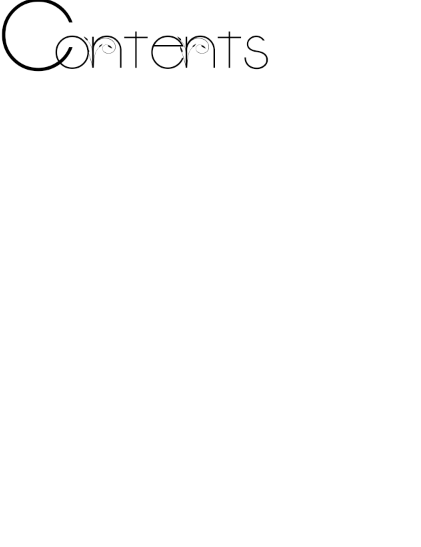Darnell is living the life most of us dream about, screaming fans, the endless nights on stage doing what he loves and here at Stargazer we have the privilege to have our very first interview with the rising star himself
Goodmorning! It's so lovely to finally meet you! Us here at Stargazer are loving the new single "Limitless". It must be daunting having phone calls for interviews on the radio and from magazines especially since you're so new to the business
D: Thanks Im glad people like it! It was pretty daunting to start with, everybody wants to know things about me, it's pretty weird, I mean Im just a normal guy. But I guess it comes with the job, I just never expected the single to do that well and the album, it's extraordinary!
Can I just say for somebody who's still touring, you look remarkably well! How is the "Beyond Boundaries" tour going?
D: Thankyou! I try to keep healthy because there's so much to do all the time, tour is great though! I'm loving going to all these beautiful places and meeting all these wonderful fans
That's sweet, at least you're enjoying yourself! So what's the craziest thing that's happened on tour so far?
D: It's not too crazy, there was one crazy fan though. Around a month ago I was leaving the arena to go to the hotel and this fan came running up to me asking for an autograph which was pretty normal but then he began to turn while he took his top off, I was taken back especially when I saw the tattoo of my face covering most of his back, I still signed it though but it was pretty uncomfortable
Oh wow, that is pretty crazy! So the album is doing pretty well it's in the top 5 still right? How does that feel?
D: Yeah, it is still in the top 5, Im still pretty stoked about it! I figured since I was pretty new that I wouldn't be this popular but I guess people actually enjoy my music
Speaking of music, we know that you're on tour right now but are you planning to start your next album soon or are you just focusing on tour?
D: Right now Im just focusing on the tour, I mean it's taking all of my energy and time now, but Im always starting songs if I have some lyrics in mind, but it's nothing too serious.
Well it's good that you're always writing so you're always prepared for the next album but considering how hectic tour would be is it hard to get some chill time?
D: Well because I get on with every one on tour it's pretty calm when we're on the road so I guess when we have the long drives it's the only time I get to relax and be a normal guy
How does it feel to be as popular as you are now I mean it must be different?
D: Well it's very different, I mean sometimes It seems like Im gonna crash and burn but I feel like this is my time. I'm gonna get to the top and Im gonna be the best I can be
Well it's good that you're gonna try the best you can, but with all the competition shouldn't you give more than what you can?
D: Well since I'm just starting up, I don't wanna give everything I can away I want to keep some surprises up my sleeve, so when the competition gets tough then I can pull out some stuff and shock everyone
Well that seems like a very good plan, but moving away from competition, how about collaborations?
D: Well I haven't got many on my album right now but I'd love to work with Bruno Mars maybe or even magic I feel like for musicians in the business right now they're up there, I admire Bruno he's a talented musician

.gif)