In this quick photoshop challenge, we were asked to open a A4 document in Photoshop, to do this I went onto Photoshop then I went into file; open and then new and pressed okay. The next stage was to write 'As Medie Studies' is Century Gothix in size 24 font. This was a pretty straightforward step so I selected the text tool on the left hand side bar and then I dragged it on to the document, after doing this I the typed the text, I then highlighted the text and went to the top bar and changed the font to 24.
My next task was to change the txt colour to red and move it to the middle of the page. I highlighted the text then selected the colour box at the side bar and changed to red, I chose a dark red and then I selected the mouse tool and moved the text to the middle of the page. I had to then change the background to blue, to do this I double clicked the background later on the right hand side and then went into colour over lay and changed the colour to blue. To add the drop shadows which was the next stag, I had to double click the text layer and then I selected drop shadow.
The final two stages were to place a picture of a person from the Internet and I chose to pick Angelina Jolie, I got a picture of her from the Internet saved then dragged my image to my back ground, I then used the magic wand to cut round the image so It had no background. After this the other step was to change their hair colour, to do this I went to image at the top of the bar then I selected adjustments and then colour balance.
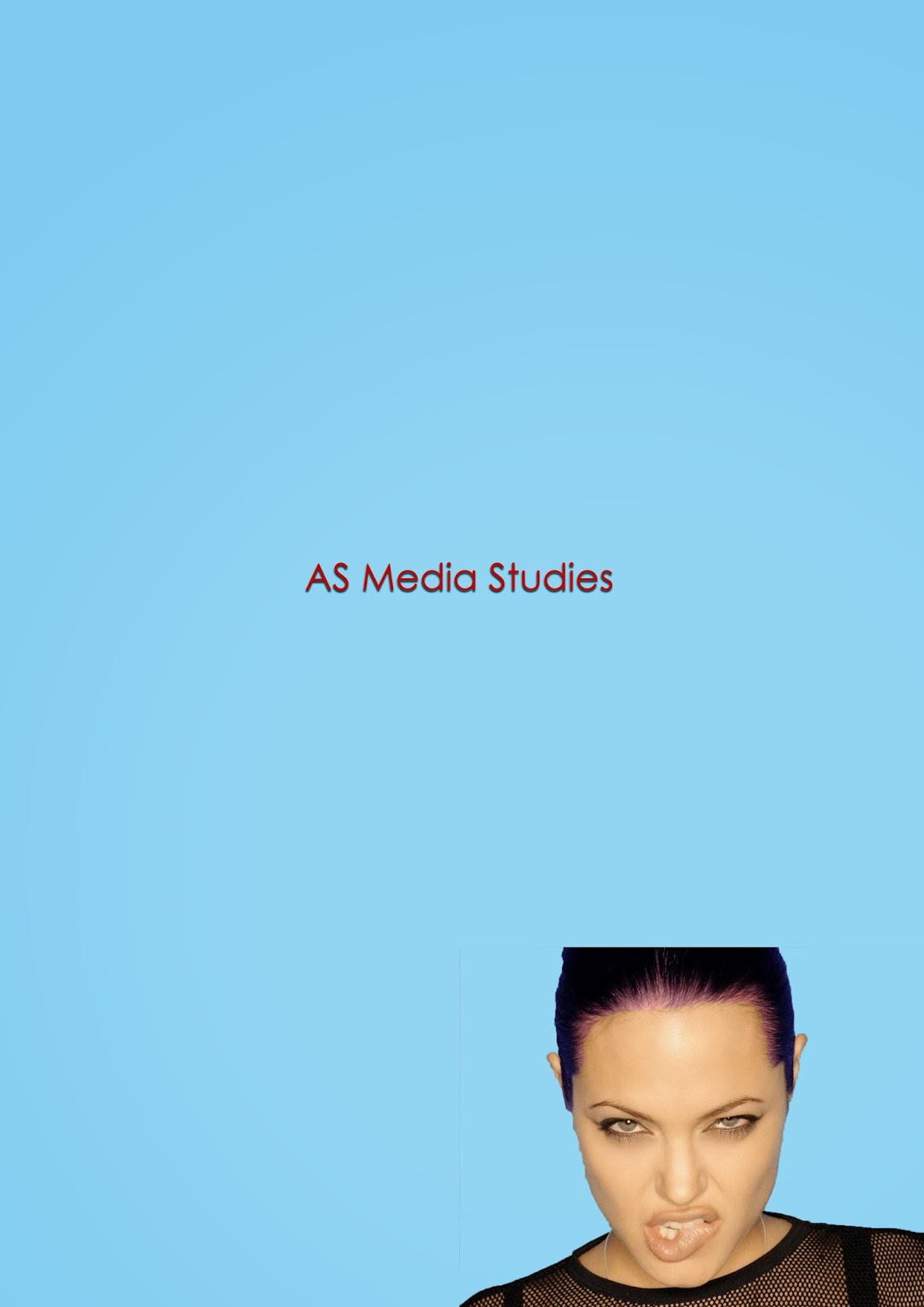
No comments:
Post a Comment