This process was adding the slogan and bar code, to add the slogan I went to the text tool and typed in "One in a million"then went through different fonts and settled for "Lucida Handwriting" and made the size 19pt. For the barcode I got one offline, opened it then dragged it to the front cover page made it smaller and turned it round.
Saturday, 20 December 2014
Front Cover Process 7
In this process I changed the colour of the masthead, to do this I selected the text and went to the colour pallet on the right tool bar I then double clicked the text on the layer bar and it came up with the layer style box, I then wet through each style selecting and playing around with which ones I want. I used Bevel and Emboss, Contour, Stroke, Inner Shadow and Glow and then Outer Glow.
Front Cover Process 6
In this stage I started on my masthead to do this I went to the left side bar and selected the text tool, the font I wanted to used was not available on Photoshop so I had to go onto Dafont.com and find the font CF National Stitches and downloaded it so I could use it, I set the size to 160 pt, I did have an original desired font to use for my masthead but after adding the colour and the original font I didn't think it went with my magazine so I changed it.
Front Cover Process 3
In this stage I opened up my image in a new page so I could crop round it to add it on top of my black and white image so it will make adding the masthead easier, to do this I went onto the quick selection tool and selected my model, I zoomed in to get closer so I could select the smaller areas without getting the background in. I then dragged this up to the top and into the original document.
Front Cover Process 2
In this stage of my front cover, I made the image black and white by using the black and white tool on the right hand side tool bar I did this because I didn't like how the image looked in colour, I also cropped the image to a reasonable size for a front cover of a magazine, to do this I went to the left tool bar and selected crop and cropped the image, I made sure to unselect delete cropped pixels so if I didn't like the way I cropped the image I could move it around instead of starting again.
Friday, 19 December 2014
Monday, 8 December 2014
Weekly Plan 4
This week I plan to do the interview questions for my double page spread story. Since I actually did more than planned last week such as my real shots for the front cover, along with the risk assessment, location recce, my shooting schedule and weather posts to check if I can go through with my shoot on the day planned, I plan on starting rather my front cover, or I may start editing my photos for that and coming up with what to put on my front cover.
Sunday, 7 December 2014
Friday, 5 December 2014
Tuesday, 2 December 2014
Double Page Spread Test Shots
These images again were taken on the SLR camera I will be using for the actual shoot, I was trying different thing to see which I prefer and to see which ones my model was most comfortable with. I will pick closer to the time which pose and style of the spread I will use. These test shots are also inside, although used with flash it made a darker area around the outside, but my actual shoot will be out side so the lighting will be better and it will not have to use the flash.


Costume Research
Above is a gif I created using gifmaker.me to show male fashion and how I came up with my models costume. I focused on the older side again, making it casual but not too boring, I think the leather jacket and shirt go well together for a casual cool look so I've chosen to use both of them, I think this look relates to my target audience as its an older but casual look.
Monday, 1 December 2014
Final Masthead
After thinking for a while, i've decided to use this font for my magazine masthead, I like how its simple yet cool, but I might change it to this one depending on how the picture turns out, this font is called "Orange Juice".
The other font I might use for my masthead is the one bellow, for similar reasons as the first, but its filled and I like the "stitching" round the letters. This font it called "Fabrics".
I will add a post when i have completed the masthead, including colours.
I will add a post when i have completed the masthead, including colours.
Technology Used
Apple Mac
The apple mac is the most important tool we use, this is the base for everything, we access our blogs on here, we use photoshop on here, we access everything we need to use to create our magazines, but the camera, we can use prezi on there also.
SLR Camera
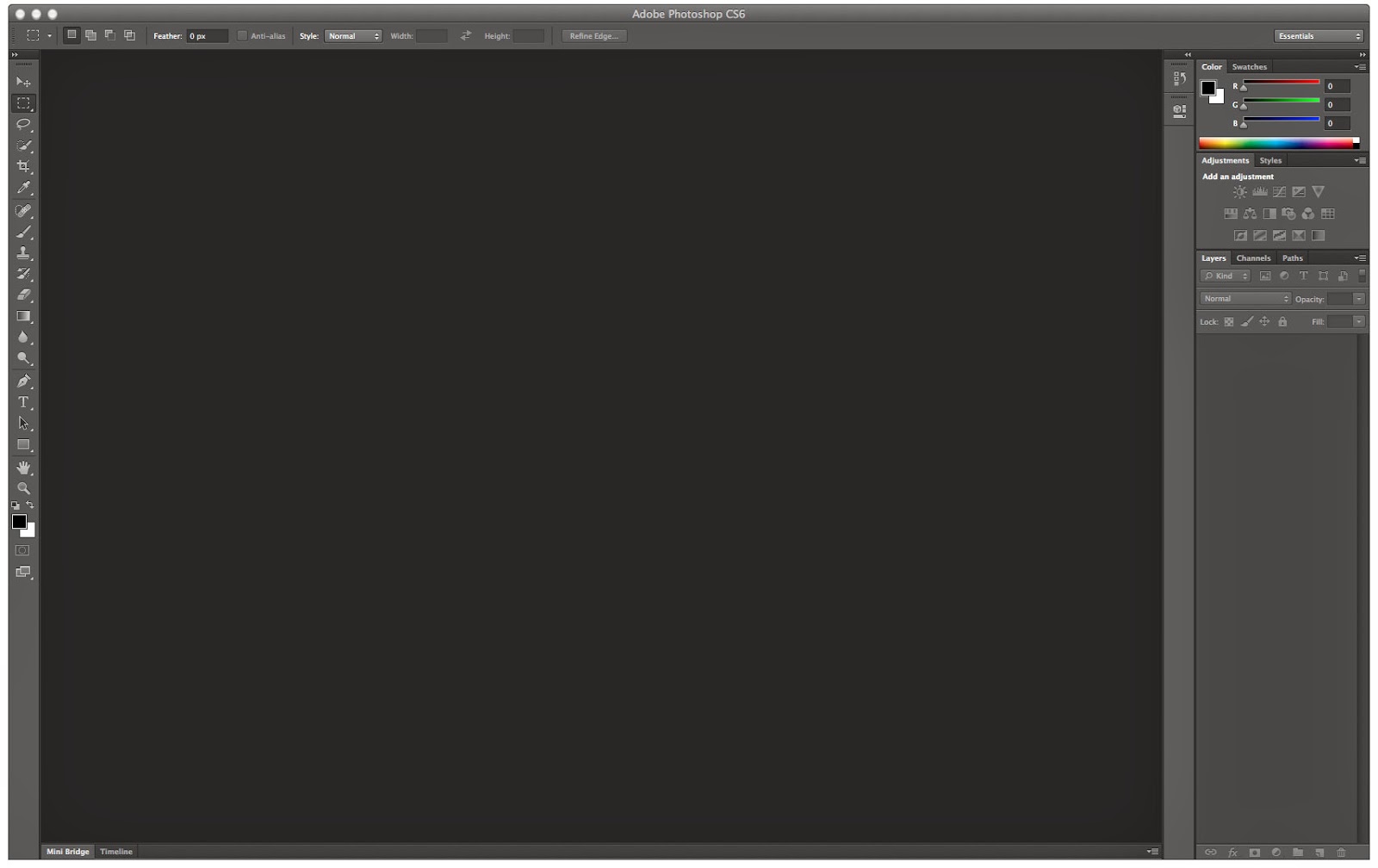
Photoshop
Photoshop is used a lot to in media, we need this like we need everything else, we need it to edit pictures we are using, to create our magazine, this is the finishing touches to what we need.
Weekly Plan 3
This is my third weekly plan, this week Im planning on getting quite a bit done, last week including what I did I also got my model release form done so I could do my shoot, I'm going to do my drawn drafts of my front cover, contents page and double page spread. I also plan to talk about the technology we use in during the time in class and out of it and why those things are important, for example the Apple Mac we use daily. Though I had ideas about my masthead and I wanted to have a final idea of what one I will use I will show the two Im stuck between and I will do some research into the costume I will use on my shoot and the final costume choice including images. I also have decided to do some test shots of what I would like my model to do in the shoot so I have a rough idea of how I can take my shots at my location.
Subscribe to:
Comments (Atom)























